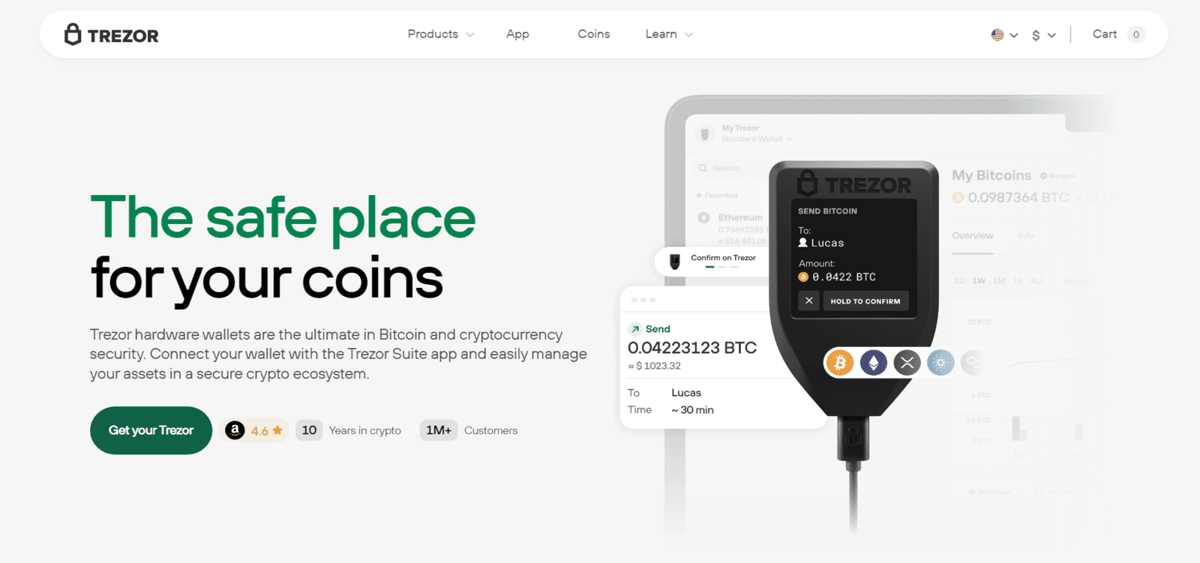Overview
What is Trézór Bridge?
Trézór Bridge is the new native Trézór App experience that connects hardware security with a lightweight desktop and mobile client.
It streamlines device onboarding, enhances transaction flows, and consolidates advanced settings into a single elegant interface — built for both beginners and power users.
Design & Security Principles
Security-first, but approachable
Security anchors every decision: hardware-backed keys, deterministic recovery flows, and clear warnings when user action is required. At the same time,
the UI focuses on clarity — fewer nested menus, clear confirmations, and one-tap recovery checks.
Performance & Clarity
The app is optimized for speed. Common actions like account sync, transaction signing, and firmware checks now complete significantly faster with fewer visual distractions.
Highlights
New streamlined onboarding • Instant account sync • Visual transaction composer • Secure app permissions
- One-click device pairing — effortless & discoverable
- Visual transaction composer — see amounts, fees, and addresses clearly
- Granular permissions — per-app and per-site controls
- Built-in firmware health — automatic integrity checks
- Privacy mode — obfuscate balances and addresses
- Cross-device sync — encrypted state across your devices
Deep Dive — Transaction Flow
Step-by-step clarity
The transaction flow is now visual: inputs and outputs are grouped, fees are surfaced with context, and the signer confirmation screen shows a human-readable summary
before any cryptographic signing happens. This reduces mistakes and helps users make confident decisions.
Preview — friendly summary with meta details (token symbols, memos, and chain name).
Confirm — clear call-to-action with two-step verification if requested by policy or user preferences.
Power User Features
Advanced multi-account management
Manage multiple accounts (ledger-style derivations) with grouping, tagging, and exportable reports. Advanced users can set custom nonces, replace-by-fee,
and experiment with mempool replacement strategies in a protected environment.
Developer & integration tools
A secure dev mode exposes read-only logs, simulated transactions, and a sandboxed signing emulator — ideal for dApps and integration testing without risking real funds.
Accessibility & Global Reach
Trézór Bridge ships with improved contrast, keyboard navigation, screen-reader labels, and localized strings for the most requested languages.
Accessibility is built into every component so people of all abilities can safely manage their crypto.
Get Started
Download the Trézór App on desktop or mobile, pair your device with one tap, and follow the guided onboarding checklist. New users receive an interactive walkthrough
that covers seed backup, account creation, and the first secure transaction.
Secure your digital assets. Explore the new Trézór App today.